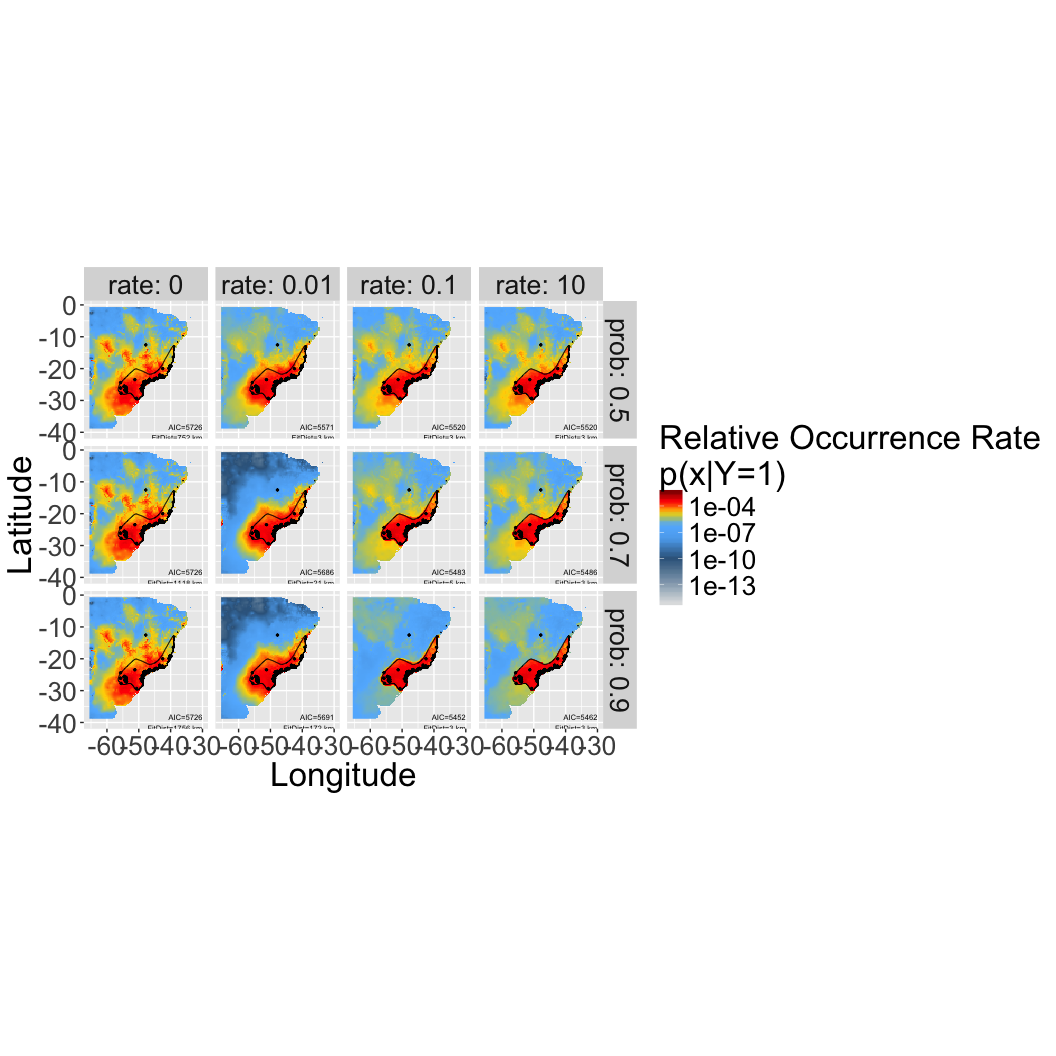Incorporating Expert Range Maps in SDMs
Cory Merow, Adam Wilson
Download the PDF of the presentation
The R Script associated with this page is available here. Download this file and open it (or copy-paste into a new script) with RStudio so you can follow along.
1 Setup
1.1 Load necessary libraries
library(ggplot2)
library(foreach)
registerDoSEQ()
library(dplyr)
library(tidyr)
library(bossMaps)
library(raster)1.1.1 Load example data for the Solitary Tinamou
species=c("Tinamus_solitarius")
data("Tinamus_solitarius_points")
data("Tinamus_solitarius_range")
data("Tinamus_solitarius_env")
points=Tinamus_solitarius_points
range=Tinamus_solitarius_range
env=Tinamus_solitarius_env2 Calculate Priors
2.1 Calculate range distances
Calculate the distance between expert range edge and all cells on the map (useful for estimating how likelihood of the species should decay as you get further from the expert map).
rdist = rangeDist(
range = range,
points = points,
domain = env,
domainkm = 1000,
mask = F,
fact = 2
)## Rasterizing range to ROI
## Calculating distances
## Resampling back to original resolution## Crop environmental data to this new domain (based on domainkm)
env_domain = crop(env, rdist)
## Mask pixels with no environmenta data (over ocean, etc.)
rdist = mask(rdist, env_domain[[1]])
names(rdist) = "rangeDist"This is the result:
plot(rdist)## NOTE: rgdal::checkCRSArgs: no proj_defs.dat in PROJ.4 shared files
## NOTE: rgdal::checkCRSArgs: no proj_defs.dat in PROJ.4 shared files
## NOTE: rgdal::checkCRSArgs: no proj_defs.dat in PROJ.4 shared filesplot(range, add = T)
plot(points, add = T)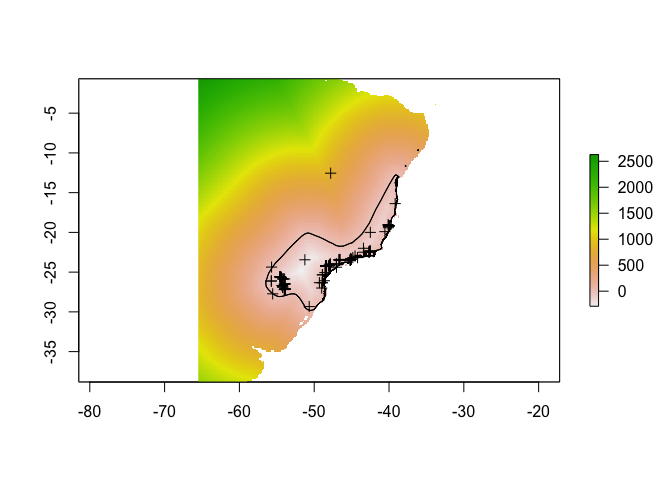
2.2 Evaluate curves describing expert accuracy beyond the expert map boundaries
Calculate which curve parameter combinations are feasible given the domain and range geometry.
rates=checkRates(rdist)## Calculating the range distance frequency table, you can also provide this with the dists parameter.
## Fitting the expert range decay, this can take a while depending on how many values you selected...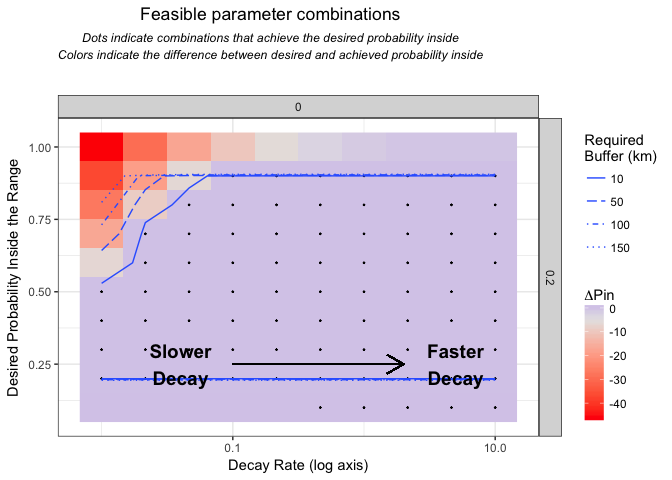
From these, choose a few
vars=expand.grid(
prob=c(0.5, 0.7, 0.9),
rate=c(0,0.01,0.1,10),
skew=0.5,
shift=0,
stringsAsFactors=F)
x=seq(-150,500,len=1000)Calculate all the curves
uvars=unique(vars[,c("rate","skew","shift")])
erd=do.call(rbind,
lapply(1:nrow(uvars),function(i) {
y=logistic(x,
parms=unlist(c(lower=0,upper=1,uvars[i,])))
return(cbind.data.frame(
group=i,
c(uvars[i,]),
x=x,
y=y))
})
) Visualize potential decay parameters
ggplot(erd,
aes(
x = x,
y = y,
linetype = as.factor(skew),
colour = as.factor(rate),
group = group
)) +
geom_vline(aes(xintercept = 0), colour = "red") +
geom_line() +
xlab("Prior value (not normalized)") +
xlab("Distance to range edge (km)")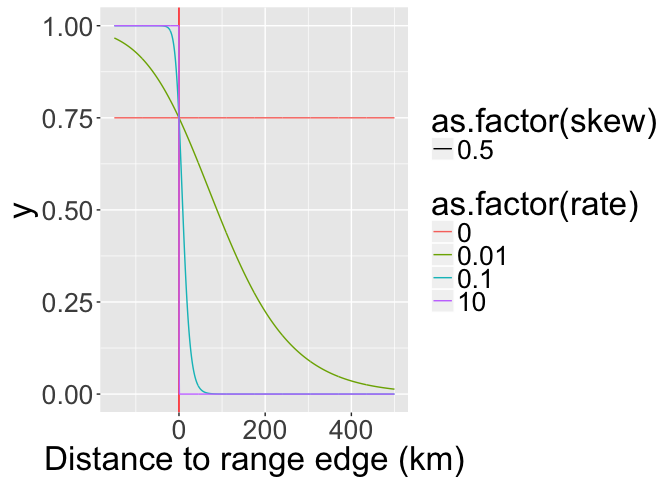
2.3 Build priors
Calculate the priors and project them across the landscape as rasters.
Calculate frequency table of distances: In order to speed up optimization of range offsets, we calculate the rangeOffset() on a frequency distribution instead of the full raster. Calculate that now with freq().
dists = freq(rdist, useNA = "no", digits = 2)
knitr::kable(head(dists))| value | count |
|---|---|
| -289.97 | 1 |
| -289.50 | 1 |
| -288.72 | 1 |
| -288.45 | 1 |
| -280.91 | 1 |
| -280.47 | 1 |
mcoptions <- list(preschedule = FALSE, set.seed = FALSE)
foreach(i = 1:nrow(vars), .options.multicore = mcoptions) %do% {
## calculate the expert range prior
fo = paste0(species, "_prior_", paste(vars[i, ], collapse = "_"), ".grd")
if (file.exists(fo)) return(NULL)
expert = rangeOffset(
rdist,
parms = unlist(vars[i, ]),
dists = dists,
doNormalize = T,
verbose = T,
doWriteRaster = T,
filename = fo,
overwrite = T,
datatype = "FLT4S"
)
}2.4 Stack the priors
Here’s where we’ll pick up the analysis, assuming you’ve somehow created a reasonable prior already (unfold code above for an example with expert maps). Priors for your analyses might come from sampling bias models, maps of related species, or expert maps, among many other possibilities (Merow et al. 2016 GEB).
fs = list.files(pattern = "prior.*grd$",
full = T,
recursive = F)
priors = stack(fs)
## build prior table from metadata
priorf = foreach(i = 1:nlayers(priors),
.combine = bind_rows) %do% {
t1 = metadata(priors[[i]])
t2 = t1$parms
names(t2) = t1$pnames
return(data.frame(id = i, t(t2)))
}
names(priors) = paste0("prior", priorf$id)#basename(fs[wp])
plot(priors)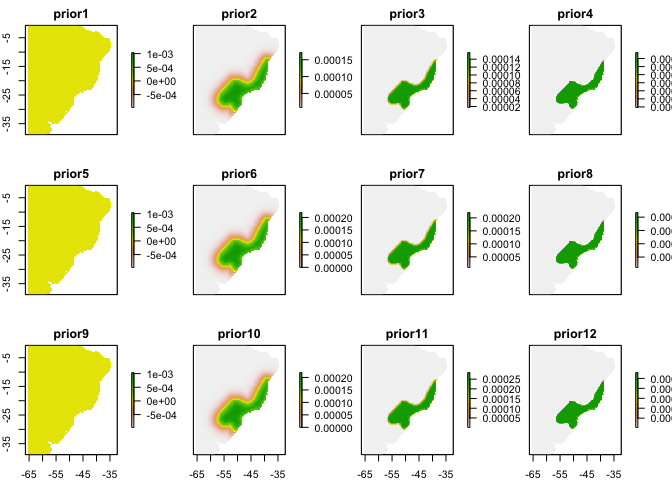
3 MaxEnt/Poisson Point Process SDM
3.1 Assemble modeling dataset
## build single raster stack of all needed data (env and priors)
rdata = stack(env, priors)
## generate presence and non-detection datasets
pres = cbind.data.frame(
presence = 1,
raster::extract(rdata, points, df =
T, ID = F))
ns = 10000
abs = cbind.data.frame(
presence = 0,
ID = 1:ns,
sampleRandom(rdata, ns))## NOTE: rgdal::checkCRSArgs: no proj_defs.dat in PROJ.4 shared filesdata = rbind.data.frame(
pres,
abs)3.2 Fit models
You can fit a maxent-style model or Poisson point process with glm() simply by applying weights to the data. See the appendix of Renner et al. 2015 (Point process models for presence-only analysis; GEB) for details on why this works. Note that I’m not fitting all the flexible functional forms of a maxent model; this is equivalent to turning off threshold and hinge features and note using regularization.
data$weight = 1e-6
best.var = names(env)
# number of non-NA cells
nc = cellStats(!is.na(priors[[1]]), sum)
data$weight[data$presence == 0] = nc / sum(data$presence == 0)
## Set up models
formulas = paste(
"presence/weight ~",
" offset(log(",
grep("prior",
colnames(data),
value = T),'))+',
paste0(sapply(
best.var, function(ii) {
sapply(best.var, function(jj) {
paste0(ii, "*", jj)
})
}), collapse = '+'),
'+',
paste0('I(', best.var, '^2)', collapse = '+'),
'+',
paste0(best.var, collapse = ':')
)
formulas[1]## [1] "presence/weight ~ offset(log( prior1 ))+ bio1*bio1+bio1*bio12+bio12*bio1+bio12*bio12 + I(bio1^2)+I(bio12^2) + bio1:bio12"mods = foreach(f = formulas) %do% {
glm(
as.formula(f),
family = poisson(link = log),
data = data,
weights = weight
)
}Calculate AIC
priorf$AIC=unlist(lapply(mods,function(x) AIC(x)))3.3 Make spatial predictions
mcoptions <- list(preschedule = FALSE, set.seed = FALSE)
ptype = "response"
psi = 1:nrow(priorf)
ps = foreach(i = psi,
.options.multicore = mcoptions) %dopar% {
fo = paste0(
species,"_posterior_",
priorf$prob[i],"_",
priorf$rate[i],"_",
priorf$skew[i],"_",
priorf$shift[i],
".grd"
)
if (file.exists(fo))
return(NULL)
#if(!file.exists(fo)) return("NOT YET")
normalize(
raster::predict(
rdata,
mods[[i]],
type = ptype),
file = fo,
overwrite = T)
}## Warning: executing %dopar% sequentially: no parallel backend registeredpsf = list.files(pattern = "posterior.*.grd", full = T)
ps = stack(psf)
names(ps) = sub("prior", "posterior", names(priors)[psi])3.4 Predictions maps for different priors/offesets
The first column corresponds to a maxent prediction without an offset/prior (so those are are the same). Note that those models have the worst AIC compared to any of the other models, which incorporate the expert map. Figuring out which of the expert map priors is best will require some evaluation of the expert’s typical accuracy, e.g. across a taxonomic group. That’s the next phase of analysis…